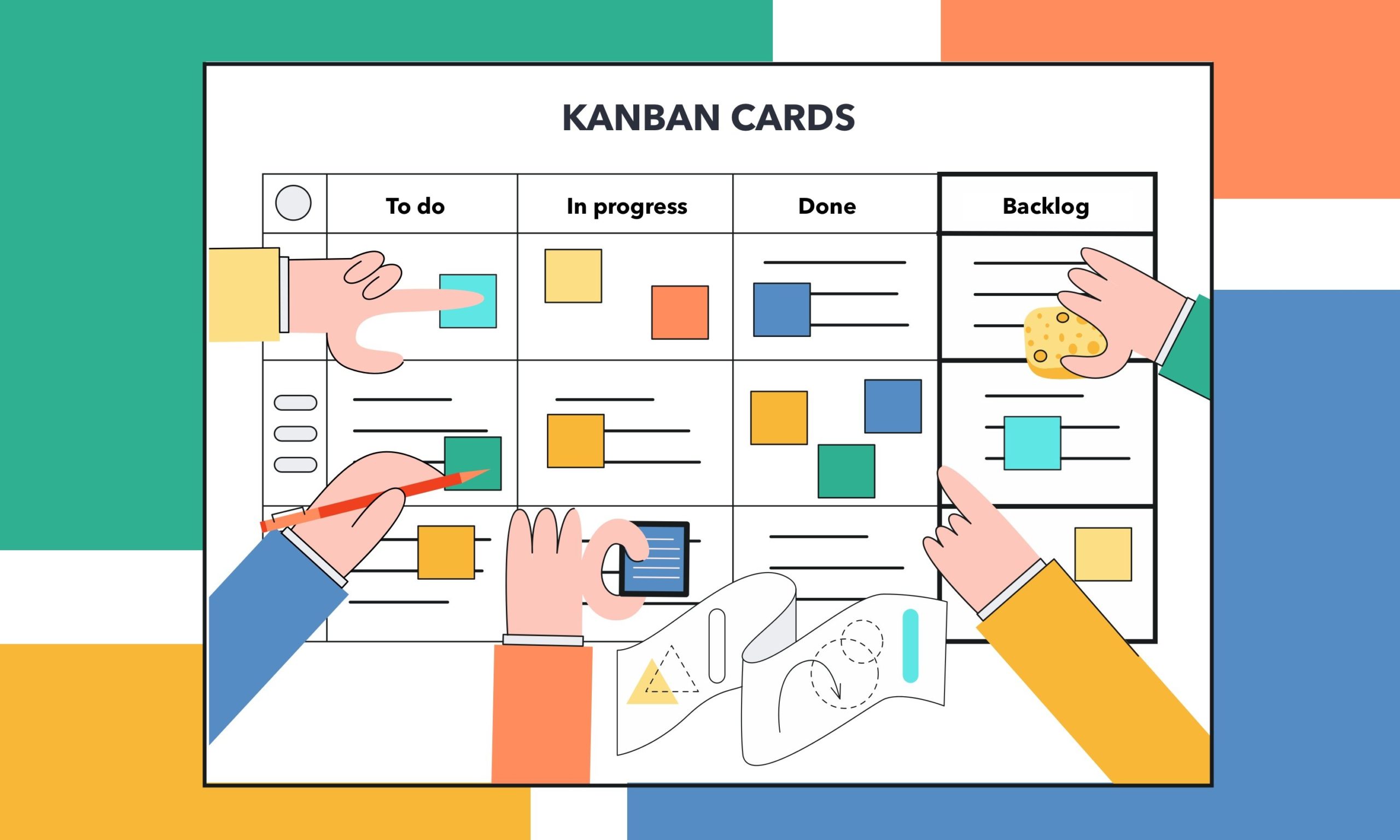Time management is a critical skill that can make or break your success in any aspect of life. Whether you are a busy executive, a manager, an entrepreneur, a student, or a stay-at-home parent, it is essential to know how to manage your time effectively. One tool that has gained significant popularity in recent years is EDAB – Eliminate, Delegate, Automate, Batch. In this article, we will explore how you can use EDAB to improve your time management skills and achieve more in less time.
Eliminate
The first step in the EDAB process is to eliminate any tasks that are not essential. These can include anything that is not adding value to your life or work. For instance, if you spend hours scrolling through social media feeds, you may want to consider limiting your time on these platforms or cutting them out entirely. Similarly, if you attend meetings that are not productive, consider skipping them or finding more efficient ways to conduct them.
Here are some examples of tasks that can be eliminated:
Tasks that don’t align with your goals: It’s important to align your tasks with your goals and priorities. Eliminate tasks that don’t contribute to your overall objectives.
Checking email too frequently: Constantly checking email can be a big time-waster. Instead, try checking email only once or twice a day at designated times.
Attending unnecessary meetings: Some meetings can be a waste of time, especially if they don’t directly involve you or don’t contribute to your work. Politely decline meetings that don’t align with your priorities.
Overthinking and overanalyzing decisions: It’s important to make thoughtful decisions, but overthinking and second-guessing can lead to analysis paralysis. Trust your gut and don’t spend excessive time on decisions that don’t require it.
Multitasking: Multitasking can lead to decreased productivity and quality of work. Instead, focus on one task at a time until it’s completed.
Excessive social media usage: Social media can be a major distraction and can consume a lot of time. Limit your usage and set designated times to check social media.
Saying yes to every request: It’s important to prioritize your own work and goals. Don’t be afraid to say no to requests that don’t align with your priorities.
Doing tasks that aren’t in your area of expertise: If a task requires skills or knowledge that you don’t possess, it may be more efficient to delegate it to someone who is more experienced in that area.
Micromanaging: Trusting your team members to complete tasks without constant oversight can save time and build trust. Empower your team and delegate tasks accordingly.
Trying to do everything yourself: It’s important to recognize when you need help and delegate tasks accordingly. Don’t be afraid to ask for help when needed.
Delegate
The second step is delegation. Once you have identified the tasks that are essential but not necessarily something that you need to do yourself, it is time to delegate them. Delegation not only frees up your time, but it also allows others to develop new skills and take on more responsibilities. For instance, if you are a business owner, you may want to delegate administrative tasks such as invoicing or bookkeeping to a qualified assistant or accountant. Similarly, if you are a student, you may want to delegate research or editing tasks to a peer or tutor.
Here are 10 examples of tasks that can be delegated:
Administrative tasks: Tasks such as scheduling appointments, answering emails, and managing calendars can often be delegated to an administrative assistant.
Data entry: Data entry tasks can be time-consuming and tedious. Consider delegating them to someone who is experienced and efficient in this area.
Social media management: Managing social media accounts, creating content, and responding to messages can be delegated to a social media manager.
Research: If a project requires extensive research, consider delegating this task to someone who has the skills and expertise to find the necessary information.
Graphic design: If your company needs graphics or visual content, consider delegating the task to a graphic designer.
Website maintenance: Updating and maintaining a website can be time-consuming. Consider delegating this task to a web developer or designer.
Bookkeeping: Bookkeeping tasks can be complex and time-consuming. Consider delegating these tasks to an experienced bookkeeper.
Marketing: Developing and executing marketing strategies can be delegated to a marketing specialist.
Customer support: Handling customer inquiries, complaints, and support tickets can be delegated to a customer support team.
Project management: Managing projects and ensuring deadlines are met can be a full-time job. Consider delegating this task to a project manager who can oversee the project and ensure its success.
Automate
The third step in the EDAB process is automation. Automation involves using technology to complete repetitive or time-consuming tasks. For instance, you can use software to automate data entry, appointment scheduling, or social media posting. By automating these tasks, you free up your time for more critical activities. It also reduces the risk of errors and ensures that your work is completed consistently and efficiently.
Here are examples of tasks that can be automated:
Data entry: Using tools like Optical Character Recognition (OCR) to scan and input data from printed or handwritten documents.
Social media scheduling: Using scheduling tools to schedule posts and content to be published automatically at specific times and dates.
Email responses: Using automated responses or chatbots to answer common questions or inquiries.
Invoicing and payment processing: Using automated tools to generate and send invoices and process payments.
Reporting and analytics: Using software to automatically generate reports and analyze data.
Backup and recovery: Using automated tools to backup data and systems, and recover them in the event of a failure or disaster.
File organization: Using automation tools to organize and sort files based on predetermined criteria.
Inventory management: Using automated tools to track inventory levels and automatically reorder items when supplies run low.
Customer relationship management (CRM): Using CRM software to automate customer communication and track interactions with clients.
Appointment scheduling: Using automated scheduling tools to allow clients or customers to schedule appointments online without the need for manual intervention.
Batch
The fourth and final step in the EDAB process is batching. Batching involves grouping similar tasks together and completing them at once. For instance, if you need to make phone calls, consider setting aside a specific time during the day to do them all at once. This approach saves time as it reduces the time needed to switch between different types of tasks. Batching also helps you to maintain focus and stay organized.
Here are examples of tasks that can be batched together:
| Batch | Example Tasks |
| Email Management | Responding to all emails at specific times throughout the day instead of continuously checking, Unsubscribing from unwanted email lists, Flagging important emails that require follow-up, Archiving or deleting irrelevant emails, Drafting all necessary emails in one session |
| Social Media Management | Scheduling multiple posts in one session using social media management tools, Engaging with followers and responding to messages in one session, Creating multiple graphics or videos for future posts in one session, Researching and collecting relevant articles or links for future posts in one session, Analyzing social media metrics and making necessary adjustments in one session |
| Content Creation | Brainstorming multiple ideas for blog posts or videos in one session, Researching and outlining all necessary points for each piece of content in one session, Writing or recording all pieces of content in one session, Editing and proofreading all pieces of content in one session, Scheduling all pieces of content to be published at a later date in one session |
| Administrative Tasks | Paying all bills and expenses for the month in one session, Creating and updating employee schedules for the week in one session, Checking and responding to voicemails in one session, Organizing and filing all necessary paperwork in one session, Ordering office supplies for the month in one session |
| Meal Prep | Planning out all meals for the week in one session, Creating a grocery list for all necessary ingredients in one session, Shopping for all groceries in one session, Preparing all meals for the week in one session, Storing and labeling all meals for easy access throughout the week in one session |
| Cleaning | Decluttering and organizing all areas of the house in one session, Dusting and wiping down all surfaces in one session, Vacuuming or sweeping all floors in one session, Washing all bedding and linens in one session, Cleaning all bathrooms in one session |
| Personal Finance | Tracking all expenses for the month in one session, Reviewing and categorizing all expenses in one session, Creating a budget for the next month in one session, Checking all bank and credit card statements for accuracy in one session, Saving and investing a portion of income in one session |
| Exercise | Planning out all workouts for the week in one session, Creating a workout schedule for each day in one session, Gathering all necessary equipment and clothing in one session, Completing all workouts for the week in one session, Tracking progress and making necessary adjustments in one session |
| Work Meetings | Scheduling all necessary meetings for the week in one session, Creating agendas and sending out invitations for all meetings in one session, Conducting all meetings back to back in one session, Recording minutes and action items for all meetings in one session, Following up on all action items from the meetings in one session |
| Errands | Planning out all necessary errands for the week in one session, Creating a route for efficient travel to all errands in one session, Running all errands in one session, Purchasing all necessary items for the week in one session, Dropping off or picking up any necessary items in one session |
In conclusion, the EDAB tool is an effective way to manage your time and achieve your goals. By eliminating non-essential tasks, delegating responsibilities, automating repetitive tasks, and batching similar tasks together, you can save time, increase productivity, and reduce stress. However, it is essential to remember that time management is an ongoing process that requires practice and discipline. By incorporating the EDAB tool into your daily routine, you will be well on your way to becoming more productive, efficient, and successful. So what are you waiting for? Start using EDAB today and see the difference.